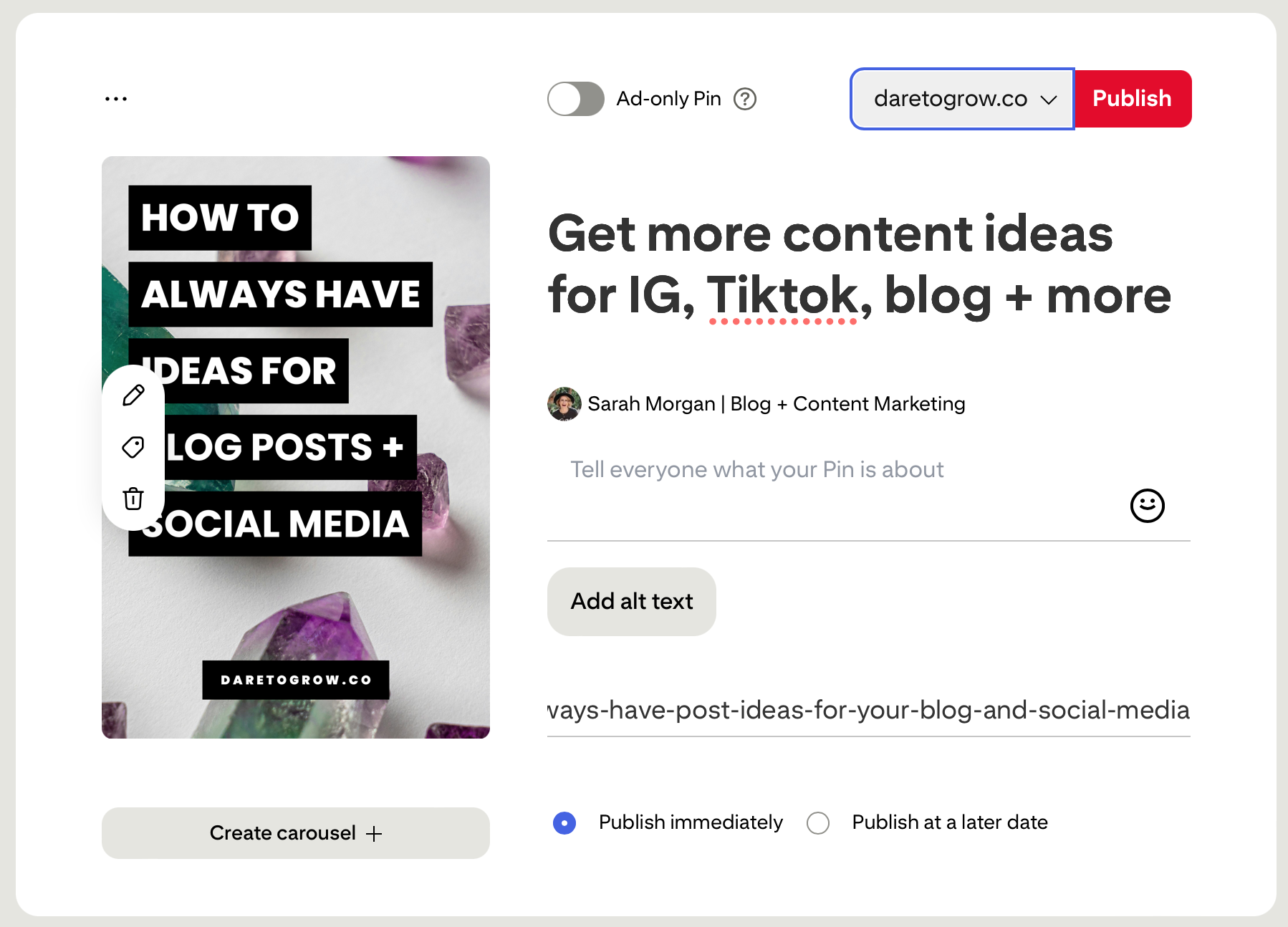Pinterest Marketing: What’s working in 2025
I’m back to blogging and one of the first things I’m testing is Pinterest!
Back when I was cranking out posts 5 days-a-week, I had over a million pageviews every month. For years it was the top referrer to my blog and helped sell my online courses, coaching, and books.
Pinterest works like an image search engine, using keywords, descriptions, and user engagement to fill your feel with content you’re most likely to enjoy. Unlike search engines, Pinterest allows you to follow, be followed, and re-pin content for your audience. They won’t see everything (because algorithm) but they will see enough to make Pinterest a valuable tool.
Over the span of a week I pinned a range of images to see what would attract the most attention. Keeping the fonts matching my branding, I used stock images from Canva to test what would get the most views, clicks, and pins.
Here are the images that did the best:
Looks like Pinterest users looking for blogging and content marketing advice are most into:
How to, how to, how to - the people are looking for instructions!
Photos featuring things more than people (guess all my selfies can stay on Instagram)
Muted tones, though I’ll still experiment with color
No description - I added only the title and link to half on the pins and added title, link, and a description to half. Glad to find I can skip the description and save time.
My next test will be dates and times: Do I need to spread pins throughout the week? Or can I post them all on the most popular day + time for a bigger impact up front??
If you have posts with multiple steps (like DIYs or recipes) test creating pin carousels. More images almost always equals more clicks. If you create video for Tiktok, Instagram, Youtube - post those suckers to Pinterest too. Scrolling for inspo is so much more enjoyable over there and you’ll grow a following fast because 1. It’s not popular yet, and 2. moving video stops a scroll better than an image.
These images with stats are from the desktop version of Pinterest. You can find more analytics on the Pinterest app inside the creator hub. Switch to a business profile in your settings (it’s free) if you can’t see it.
Links to the posts:
100 Journal prompts for small biz owners (my book!)
Resources:
Canva is my go-to design platform for pins, graphics, presentation slides, and stock images
Shutterstock and Squarespace also have tons of high quality images
Tailwind Pinterest scheduler - auto-post so you don’t have to upload pins every day.